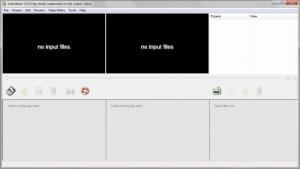VideoMach
5.15.1
Size: 6.76 MB
Downloads: 37680
Platform: Windows (All Versions)
There are several scenarios when the functionality provided by the powerful multimedia converter VideoMach will come in handy. Say you want to use some images to come up with a video for your website or a video for your significant other. Turning images to video is one of the things VideoMach can do. Other things it can do include decompiling videos to images and audio, converting video files from one format to another, adding audio to animations, and more.
The VideoMach download, a very lightweight 2.9MB, will complete in little time, and so will the installation process – a setup wizard guides you through it. It won’t take long to get accustomed to VideoMach’s interface either. There’s a preview of the input files at the top, panes that present your video and audio files at the bottom, and big icons with VideoMach’s main functionality right in the middle. If you have any problems with VideoMach, click the help button that looks like a lifesaver. Do so and you will be directed to a webpage that presents detailed, step by step instructions on how to take advantage of all the functionality VideoMach has to offer.
Speaking about functionality, let’s take a close look at what VideoMach can do. As mentioned above, it can take the images you feed and turn them into a video. You can take your images, add some background music, and come up with a nice, romantic video for your significant other, for example.
VideoMach can also take a video and decompile it – or to put it in other words, you can extract the images and audio from a video with the help of VideoMach. The application can also help with videos that are too sluggish or too speedy; VideoMach can speed up and slow down videos. On top of that, VideoMach can convert video files from one format to another. You can convert an AVI file to WMV, for example. Last but not least, VideoMach lets you rotate, resize, remove borders, sharpen, adjust colors and enhance video and image files.
Lat but not least, if you want everyone to know that you are the one who created that video, you can overlay text or a logo on top of it.
Please note that whatever you do with VideoMach, the trial version puts a watermark on the output. If you don’t mind it, you can use the trial version of VideoMach for free for as long as you want. If it does bother you, you must purchase a license to remove the watermark. You can choose between a license for VideoMach Standard or VideoMach Professional.
VideoMach is a properly good and powerful multimedia converter that has a lot of functionality to offer.
Pros
VideoMach supports a long list of multimedia files (AVI, BAYER, BMP, CINE, FLIC, GIF, HAV, JPEG, JP2, MPEG, OGV, PCX, PNG, PNM, RAS, RGB, TARGA, TIFF, WMV, XPM, AC3, OGG, WAV, WMA). The interface is good looking and easy to use. There are tutorials on the developer’s website. With VideoMach you can speed up and slow down videos, turn images to videos, extract audio and images from videos, edit images and videos, add audio to animations. You can use the trial version for as long as you want.
Cons
The trial version puts a watermark on the output, but that is a small price to pay for an application that you can use for free for as long as you want. Feel free to purchase a license to get rid of the watermark.
VideoMach
5.15.1
Download
VideoMach Awards

VideoMach Editor’s Review Rating
VideoMach has been reviewed by George Norman on 17 Feb 2012. Based on the user interface, features and complexity, Findmysoft has rated VideoMach 4 out of 5 stars, naming it Excellent